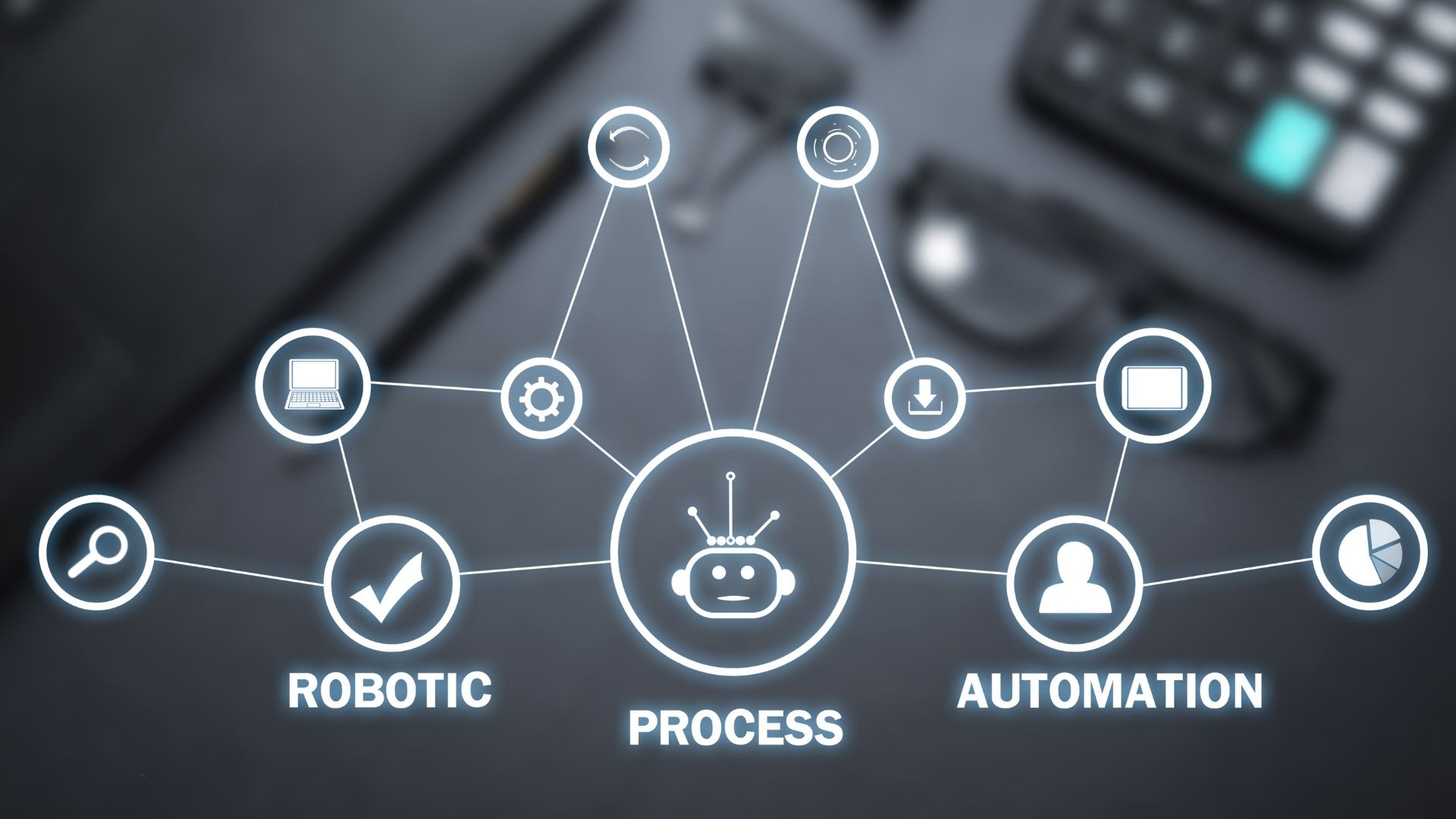Top Workflow Automation Tools to Streamline Your Business Processes
In today’s fast-paced business environment, efficiency is key to staying competitive. Workflow automation tools help businesses automate repetitive tasks, improve productivity, and reduce errors. Choosing the right automation tool can save countless hours and resources, allowing teams to focus on more strategic work. In this article, we’ll explore the top workflow automation tools, their features, and how they can transform your operations.
What Are Workflow Automation Tools?
Workflow automation tools are software applications designed to automate repetitive processes across various departments like marketing, sales, HR, finance, and IT. These tools help create, monitor, and manage workflows without human intervention, increasing efficiency and accuracy. Automation tools can range from simple task managers to complex platforms that integrate with multiple systems and applications.
Benefits of Using Workflow Automation Tools
- Increased Productivity: Automating routine tasks frees up employees to focus on higher-value work.
- Reduced Errors: Automation reduces the risk of human error in repetitive processes.
- Cost Savings: Streamlined operations mean fewer resources are needed to achieve the same (or better) results.
- Better Collaboration: Workflow tools often offer features that improve communication and transparency among teams.
- Scalability: As your business grows, automation tools can handle more tasks without a proportional increase in workload.
Top Workflow Automation Tools
1. Zapier
Zapier is one of the most popular workflow automation tools on the market. It connects over 5,000 apps, allowing users to create “Zaps” that automate actions between applications. For example, you can automatically save email attachments to Dropbox or add new leads from Facebook ads into your CRM.
Key Features:
- Supports thousands of app integrations
- Easy-to-use interface with no coding required
- Multi-step workflows and conditional logic
- Customizable templates to get started quickly
2. Monday.com
Monday.com started as a project management tool but has evolved into a robust workflow automation platform. It allows users to automate routine tasks within project boards, streamlining workflows and improving team coordination.
Key Features:
- Custom automation recipes
- Visual dashboards and timeline tracking
- Integration with Slack, Gmail, Excel, and more
- Advanced reporting and analytics
3. Make (formerly Integromat)
Make is a powerful workflow automation tool that offers greater flexibility for complex workflows compared to Zapier. It allows users to create detailed, scenario-based automations that branch out based on conditions and filters.
Key Features:
- Drag-and-drop scenario builder
- Advanced logic and data manipulation capabilities
- Extensive library of integrations
- Real-time monitoring and error handling
4. Nintex
Nintex is an enterprise-grade workflow automation tool popular among larger businesses. It specializes in automating document workflows, approvals, and business processes across industries like healthcare, finance, and government.
Key Features:
- Drag-and-drop workflow designer
- Advanced business process management (BPM) capabilities
- Integration with Microsoft SharePoint and Office 365
- Process mapping and automation analytics
5. Kissflow
Kissflow offers a simple yet powerful platform for automating workflows without extensive technical knowledge. It’s especially popular among small to medium-sized businesses for managing approvals, requests, and task tracking.
Key Features:
- Customizable workflow templates
- No-code app development options
- Process tracking and performance analytics
- Integration with Google Workspace and Office 365
6. Smartsheet
Smartsheet combines the functionality of a spreadsheet with the power of automation. It’s great for businesses that manage projects, timelines, and resources using spreadsheet-like tools but want to add automated actions and reminders.
Key Features:
- Automated alerts and reminders
- Workflow approvals and update requests
- Integration with DocuSign, Salesforce, and more
- Customizable dashboards and reports
7. Trello with Butler
Trello is a popular project management tool, and its built-in automation feature, Butler, makes it a lightweight but effective workflow automation solution. Butler helps users automate repetitive Trello tasks without needing any coding skills.
Key Features:
- Rule-based automation
- Customizable commands for boards and cards
- Integration with Slack, Jira, and others
- Scheduled commands and due date commands
How to Choose the Right Workflow Automation Tool
Identify Your Business Needs
Start by identifying the processes you want to automate. Different tools specialize in different areas like task management, CRM, document workflows, or complex business operations. Knowing your needs will help you choose the best tool.
Ease of Use
Choose a platform that your team can easily adopt without extensive training. A user-friendly interface can make a huge difference in how effectively your team uses the tool.
Integration Capabilities
Make sure the tool integrates with the other apps and services you already use. The more integrations available, the more seamless your automation will be.
Scalability
Choose a tool that can grow with your business. Your workflow automation needs today might be simple, but they will likely become more complex as your company scales.
Cost
Consider your budget and compare pricing plans. Some tools offer free tiers or affordable plans for startups, while others target large enterprises with bigger budgets.
Conclusion: Embrace Workflow Automation for Greater Efficiency
Implementing one of the top workflow automation tools can drastically transform the way your business operates. By reducing manual work, minimizing errors, and improving efficiency, these tools empower businesses to focus on growth and innovation. Whether you are a startup looking for a simple solution or an enterprise seeking powerful, complex automations, there’s a workflow automation tool that fits your needs. Take the time to evaluate your options and invest in a platform that will help your business thrive in an increasingly digital world.